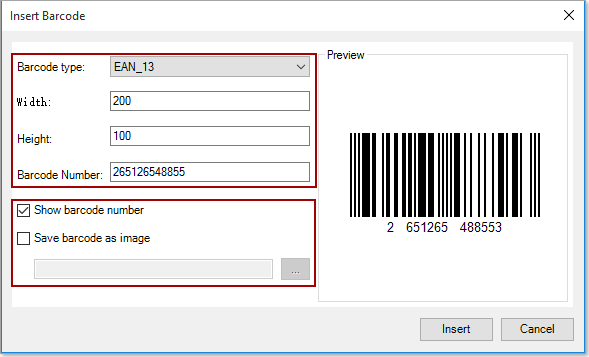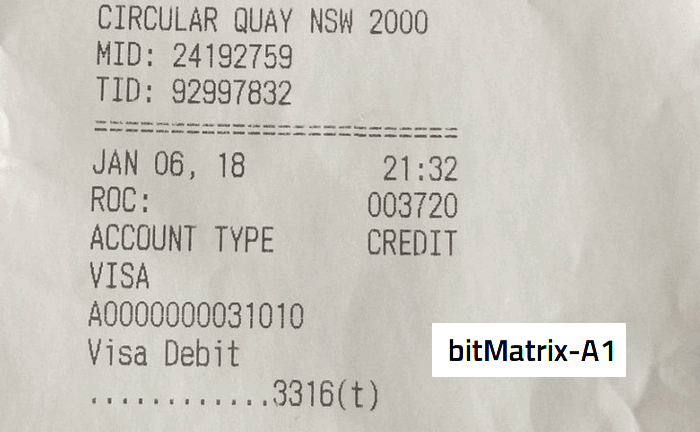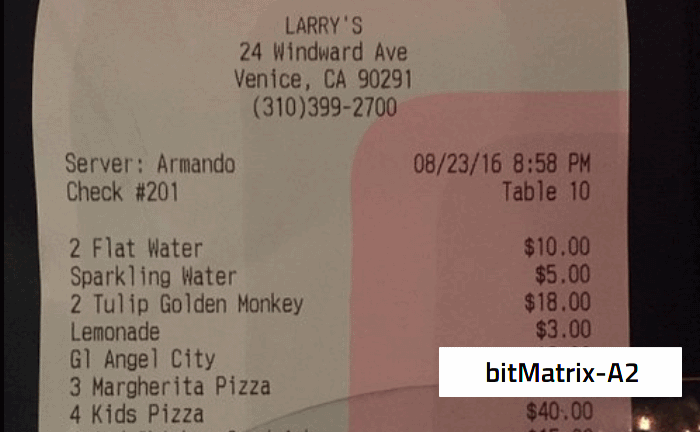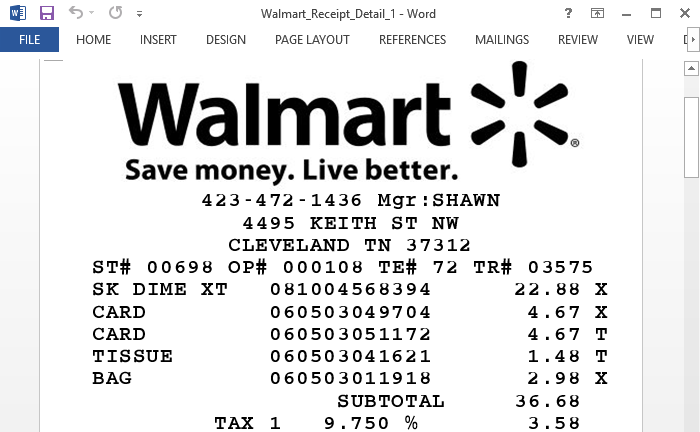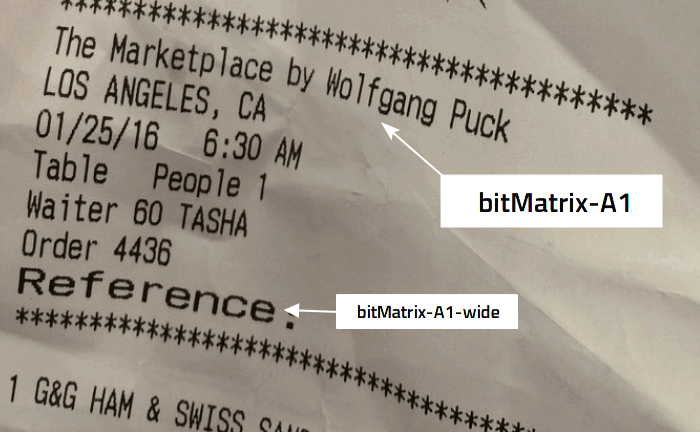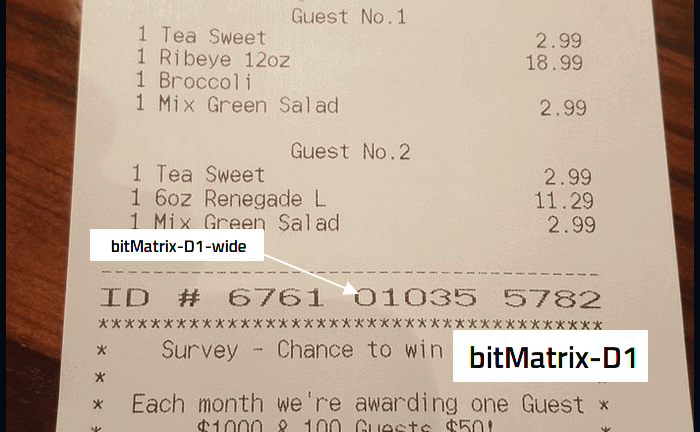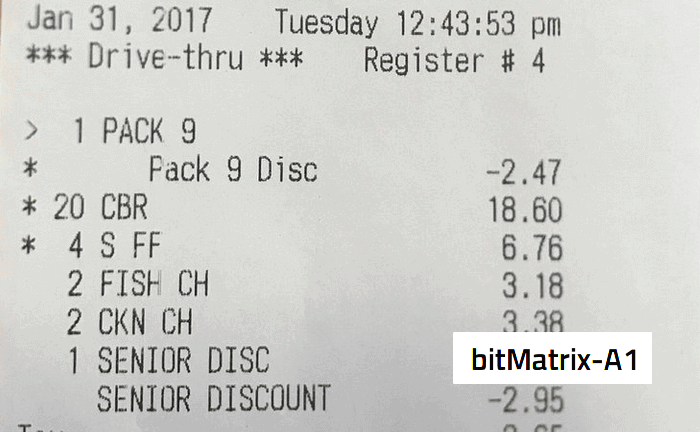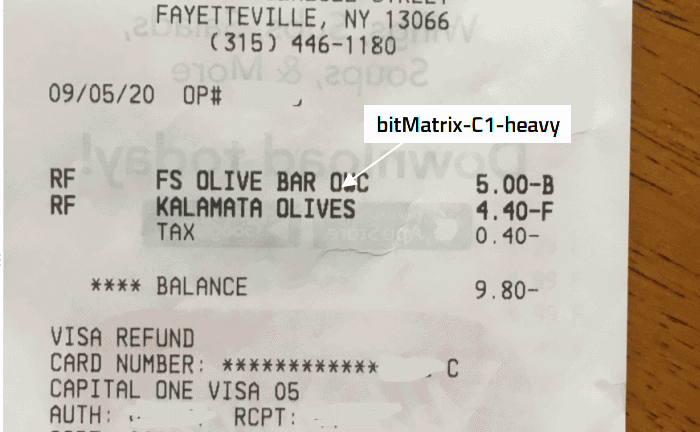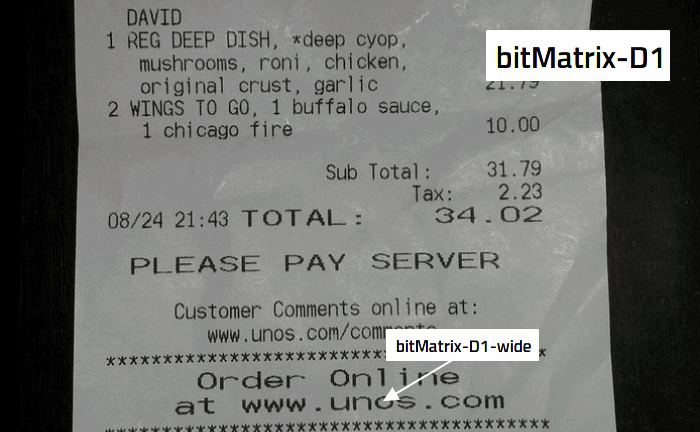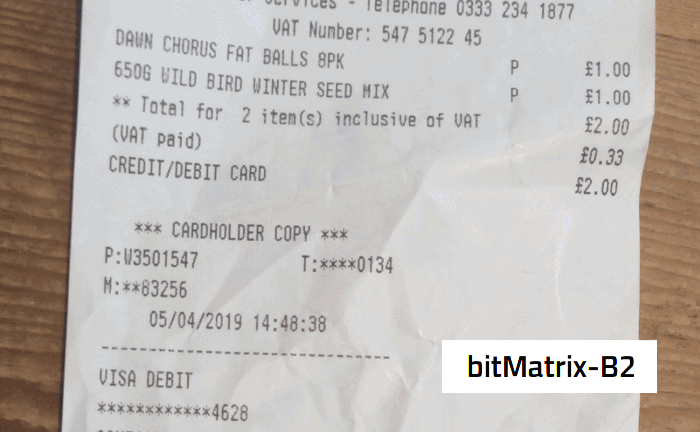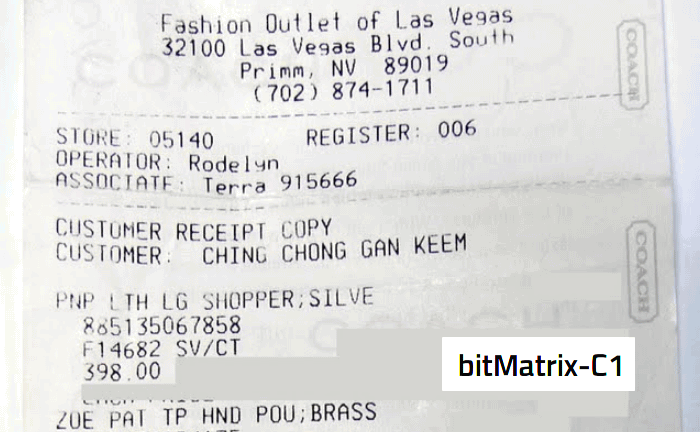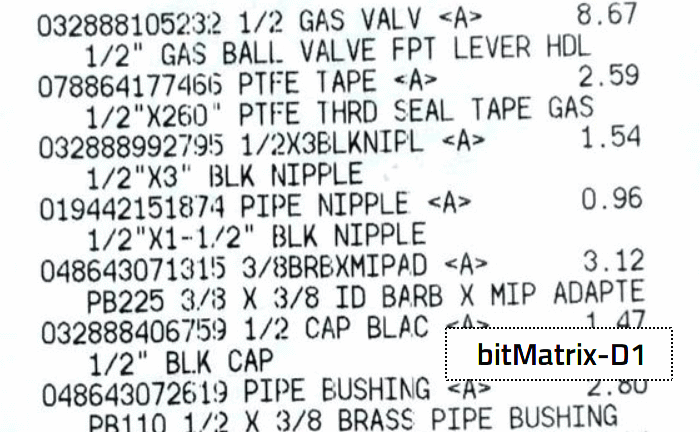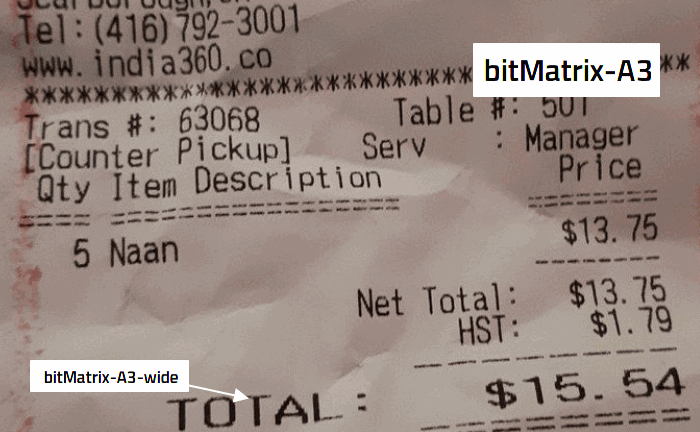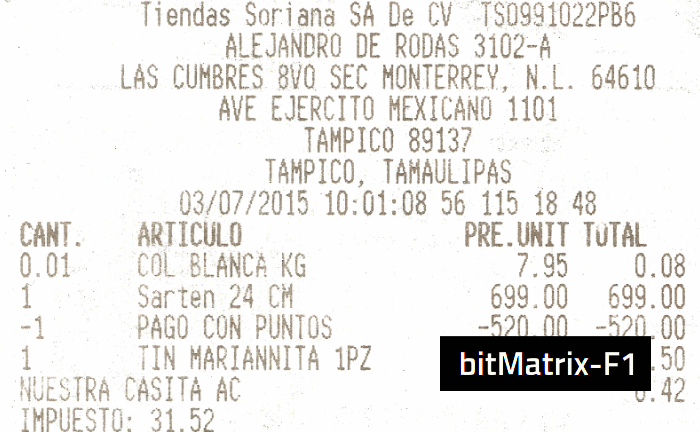If you use the eastern language version (like Chinese, Japanese and Korean ) of Microsoft Office, you can use the Microsoft Barcode Control on the Developer tab to insert or edit a barcode, but it is fairly complicated and not recommended.
Kutool for Word is the best choice for generating the barcode in Microsoft Word. You can download it at https://download.extendoffice.com/downloads/WordKutools.exe
1. Put the cursor at where you want to generate the barcode, and then click the Kutool > Barcode > Barcode.
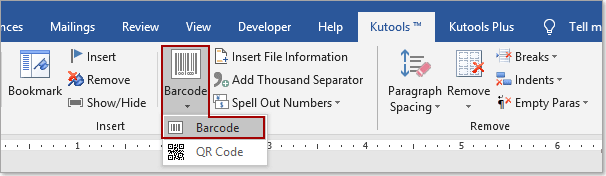
2. In the Insert Barcode window, please specify the following settings:
2.1) Select a barcode type from the Barcode type drop-down list as you need;
2.2) Enter the width and height of the barcode into the Width and Height boxes;
2.3) Enter the barcode number you will generate in the Barcode Number box;
2.4) Click the Enter key to insert the barcode.